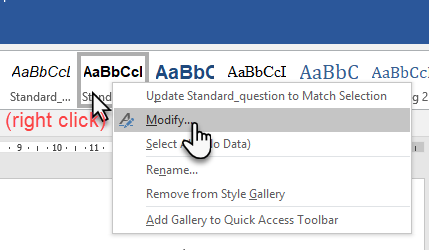Using Styles in a magic5 Word Document report
Ensure that any requisite styles have been created. These include the ones outlined below.
The format of the style can be whatever you require but suggested starting points are shown.
- Action - based on the Normal style with with a 'tick box' style bullet. This enables the recipient of the document to tick of actions as they are completed.
- FindingsHeading - Similar to a heading style. This will contain the word 'Observations'.
- Observation - based on the Normal style with a solid bullet. This differentiates it from the actions as they do not need to be ticked off.
- Timescale - based on the Normal style in bold and right alignment so that they can be easily distinguished from the rest of the text.
- ActionPlanHeading - Similar to a heading style. This will contain the timescale at the head of each action plan table (usually displayed at the end of the report).
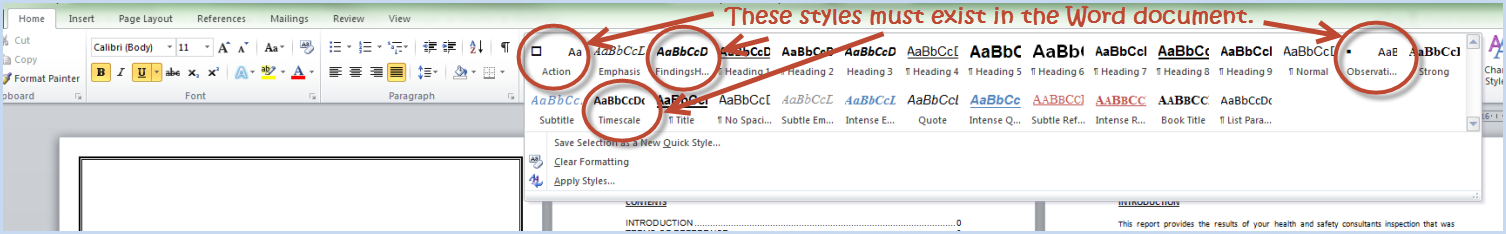
To modify styles, right click on the one to modify and select modify from the menu.